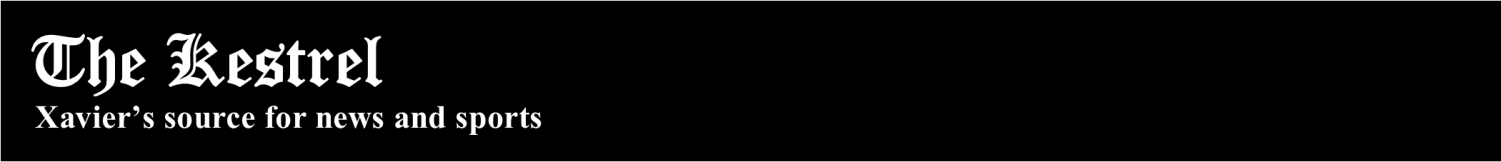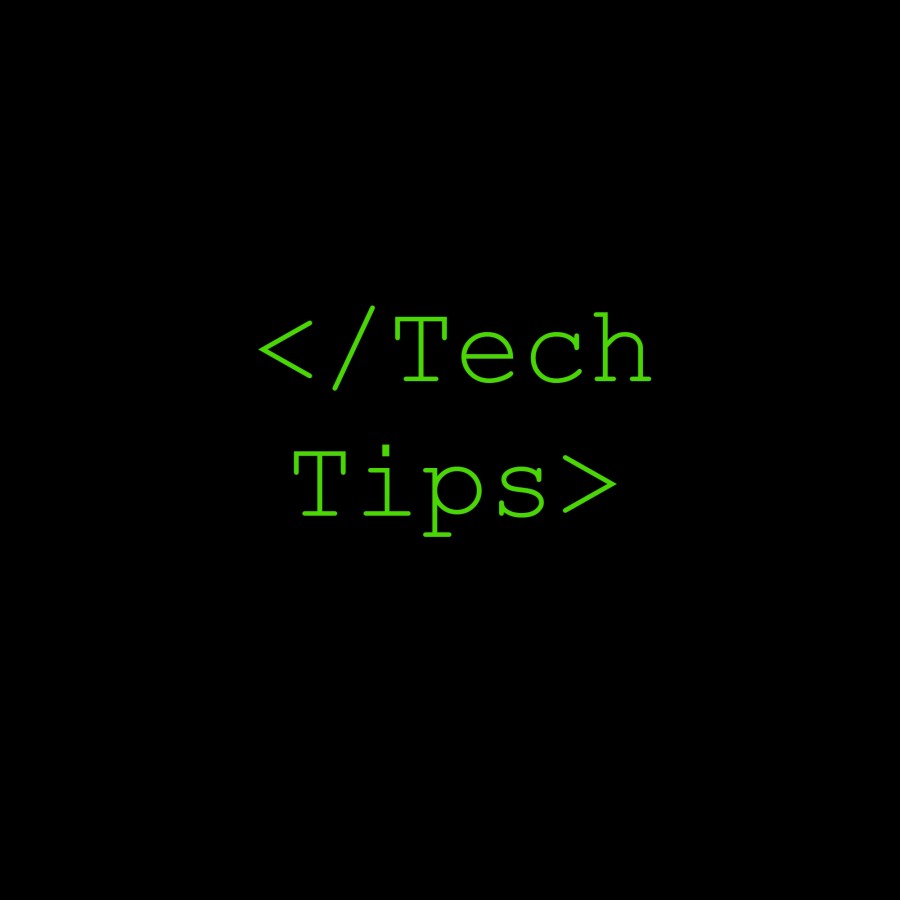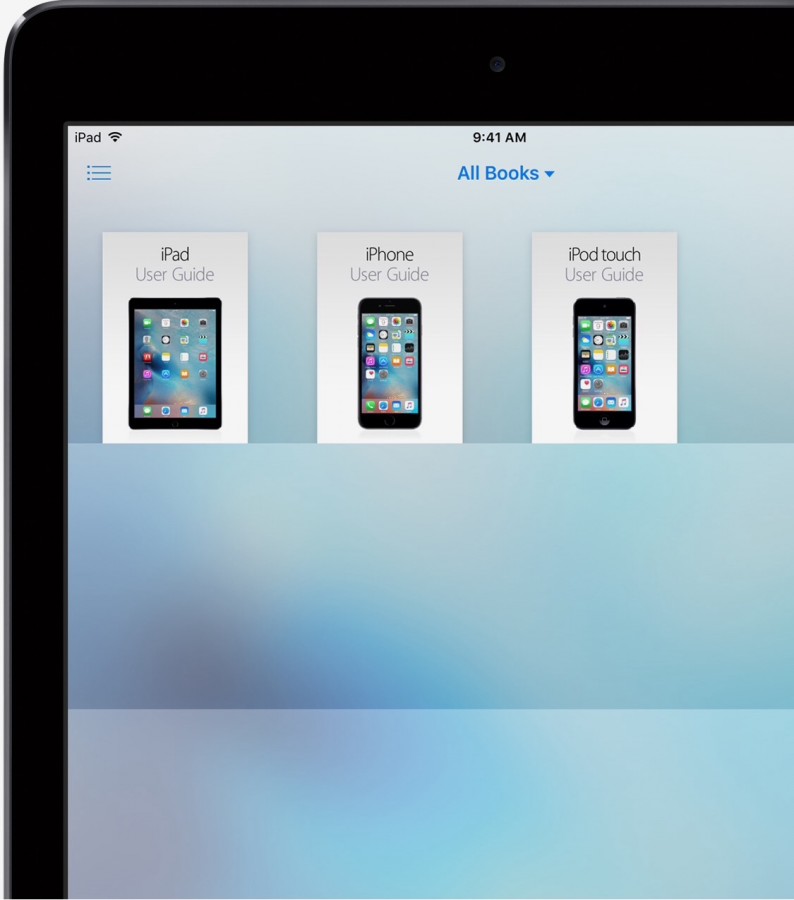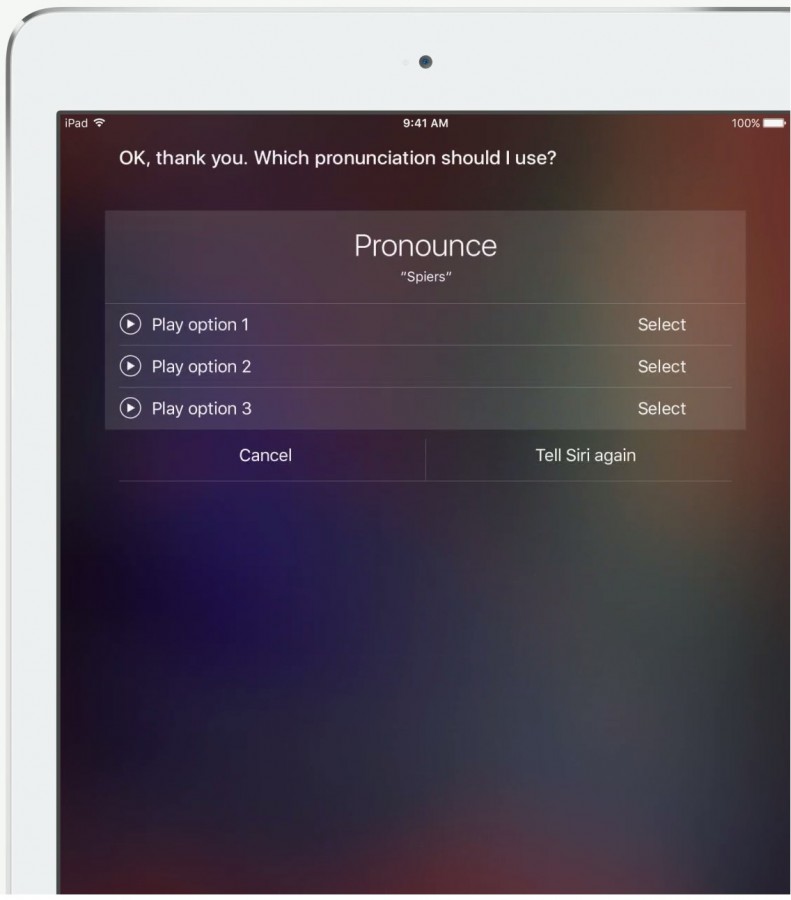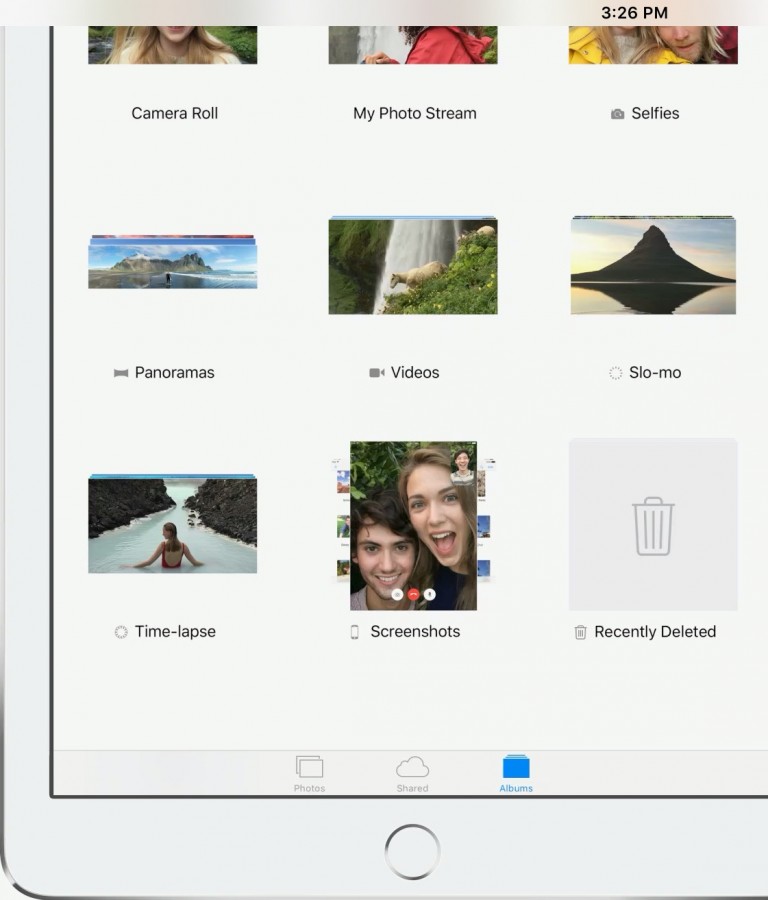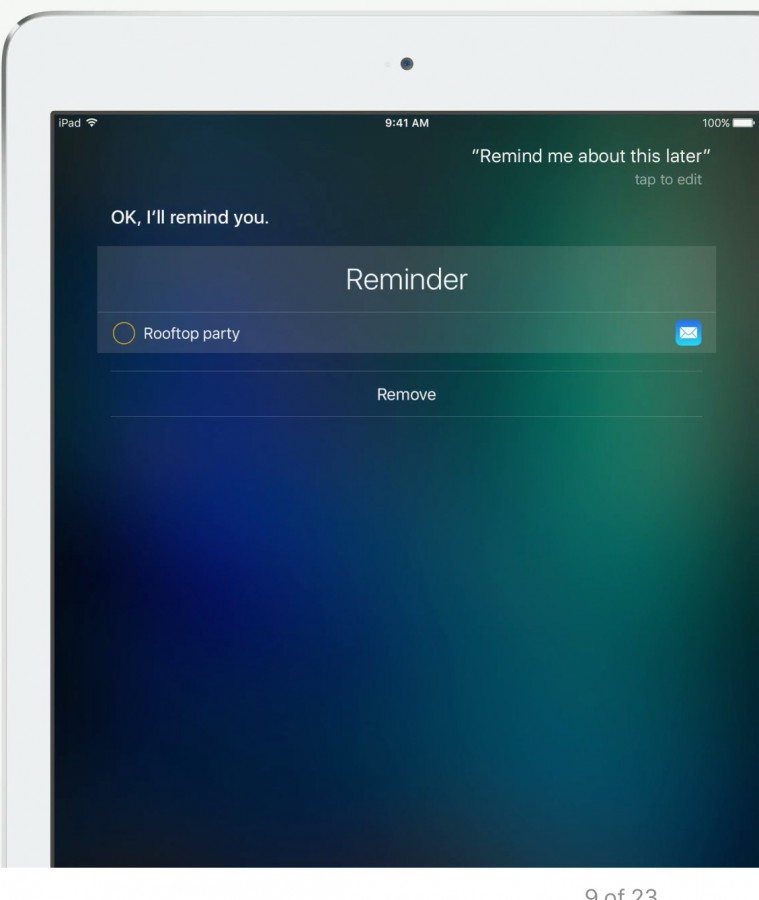iOS Tech Tips: 2/8/2016
February 8, 2016
Ever wondered if your iOS device had a few shortcuts? Here are hacks you may not have known:
- Multitask with videos or Facetime: Say you’re watching a video or on a FaceTime call and you need to start doing several tasks at once, you can minimize your video by clicking the “home” button which will create a smaller video window on your screen.
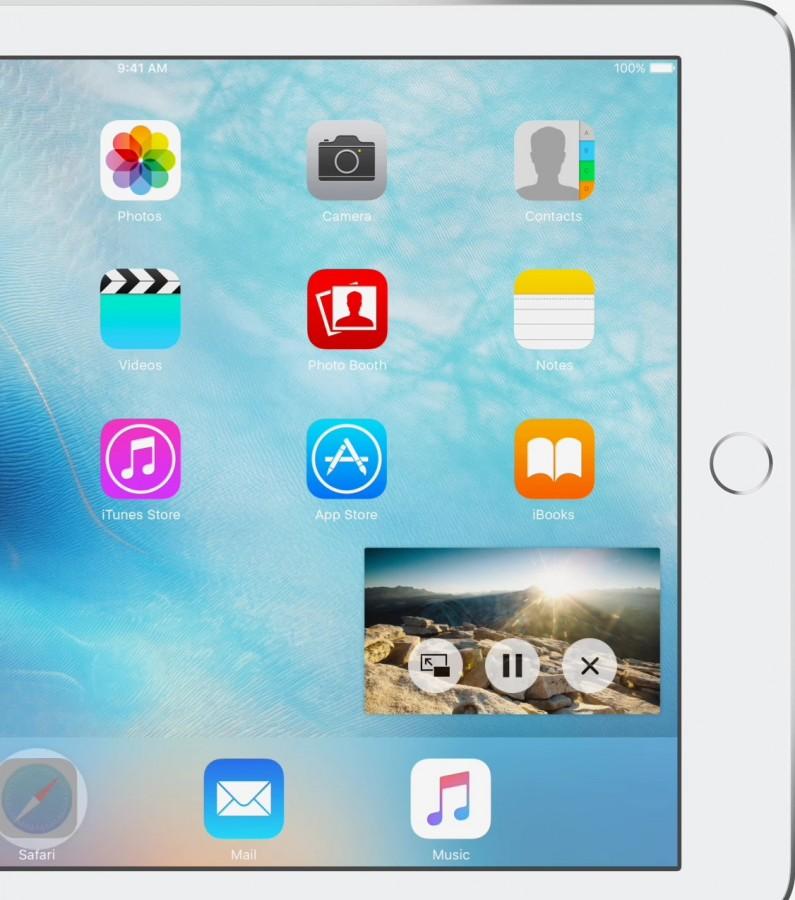 2. Get a free user guide: Totally new to iOS? In iBooks Apple offers free user guides for each of their devices in their iBooks Store.
2. Get a free user guide: Totally new to iOS? In iBooks Apple offers free user guides for each of their devices in their iBooks Store.
3. Correct Siri’s pronunciation: You can correct a mispronunciation by Siri by simply saying “That’s not how you say……” and Siri will correct itself.
4. Take a screenshot: If you want to take a quick screenshot, press the Home and Sleep/Wake Buttons at the same time.
5. Remind Later: If your working on something and want Siri to remind you about something (in regards to Mail, Notes, locations in Map, Messages, and more) simply ask Siri to remind you at a later time.
Stay tuned with The Kestrel for future tech tips!
Photos courtesy of Apple Inc.