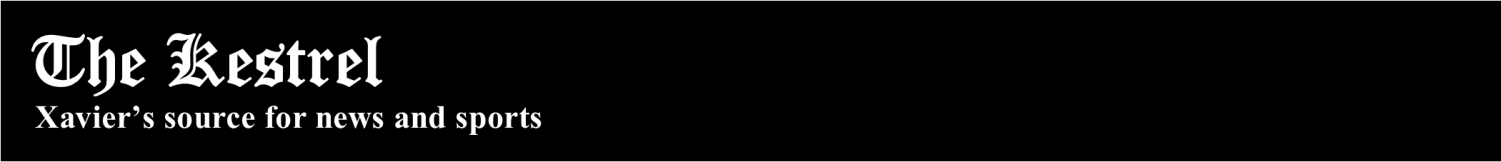How Using Drawboard PDF Can Make You More Efficient
October 26, 2017
As many students now choose to eschew the traditional methods of paper and pencil note-taking, Onenote has taken the role of most popular note-taking app. Despite this, many students fail to realize how else they can use their computers in order to best take advantage of it. Perusing through the student body, one notices that very few students online PDFs or eboooks and are therefore saddled with backpacks bigger than them. A good alternative that I have found on Windows is called “Drawboard PDF”, which allows me to edit PDF in an organized fashion.
Drawboard PDF provides an element of simplicity and reason unfound in any other app. After purchasing the app for 10$ and undergoing the easy registration process, one is invited to open any downloaded content or just the app itself without clutter. To then operate a PDF from inside the app, all that one must do is select opening the PDF in Drawboard after the download occurs. From there, the app automatically opens the PDF and a toolbar appears, providing settings for the stylus of the computer if available and highlighting feature. These features, most notably annotating, come in to play when one has a device such as a Surface that includes a stylus, with which one can circle, scribble, and slash to his or her heart’s desire, which I have found particularly useful in my history classes. However, Drawboard PDF offers other options to those without a touchscreen. For example, one can still bookmark pages and operate the app without hiccup.
For documents up to more than a few hundred megabytes, Drawboard PDF works well even on a Surface Pro 4 i5 and its puny processor. This speed, along with its ease of use and feature set, forms the reasons for which one ought to forgo printed paper. Not just better for the environment, operating PDFs online helps people stay organized, as it is far more difficult to lose documents. Personally, I have found that using Drawboard PDF allows me to keep pdfs that I would have otherwise lost. This enriches the overall experience of using one’s computer and taking notes, and therefore makes it worth your hard-earned cash.