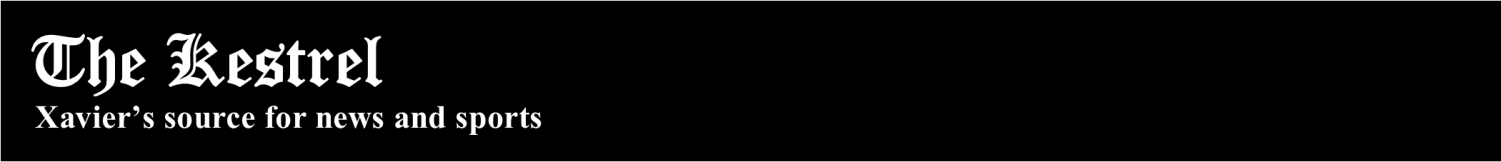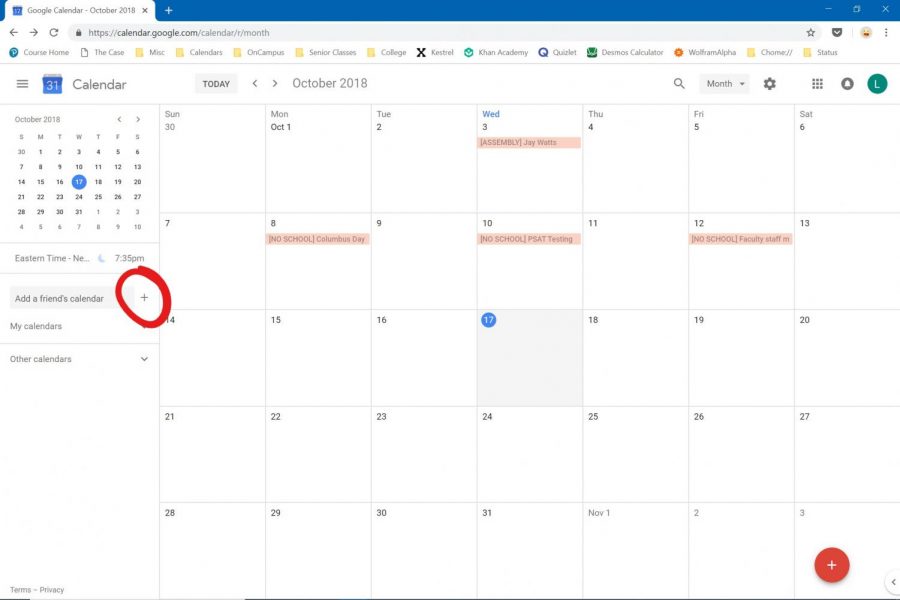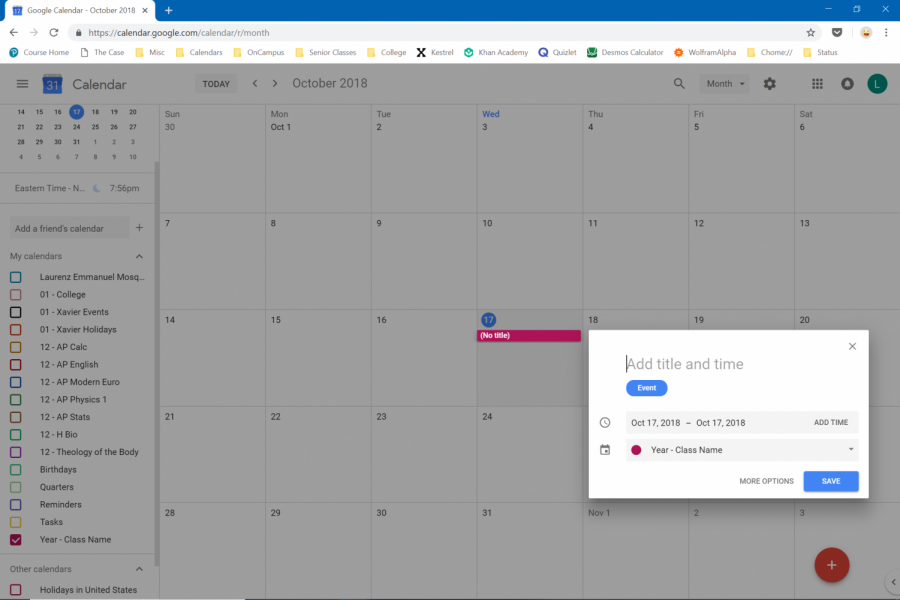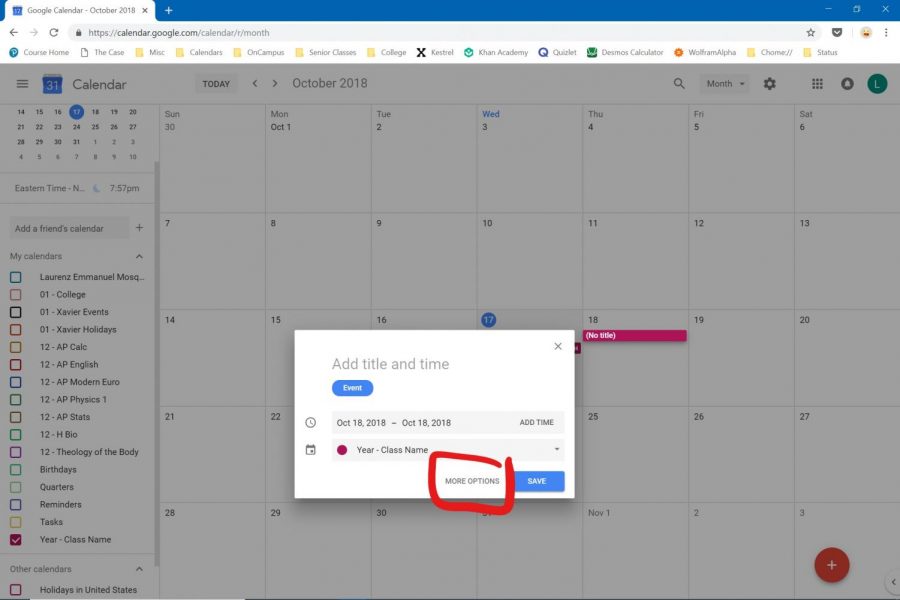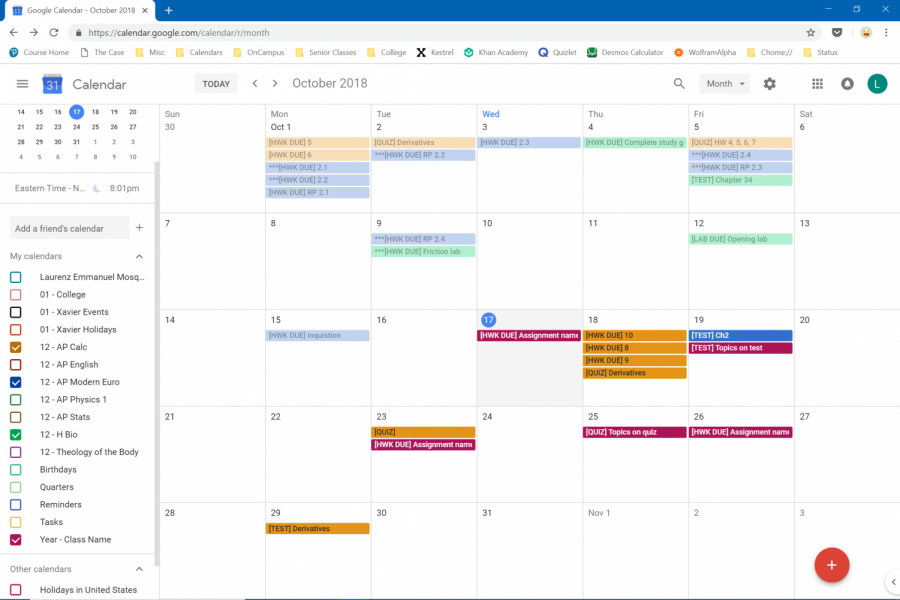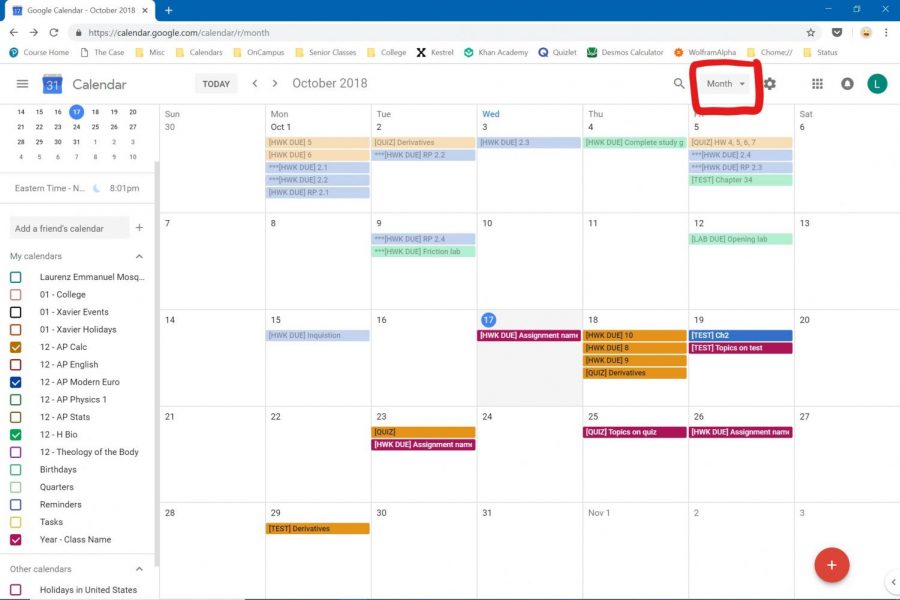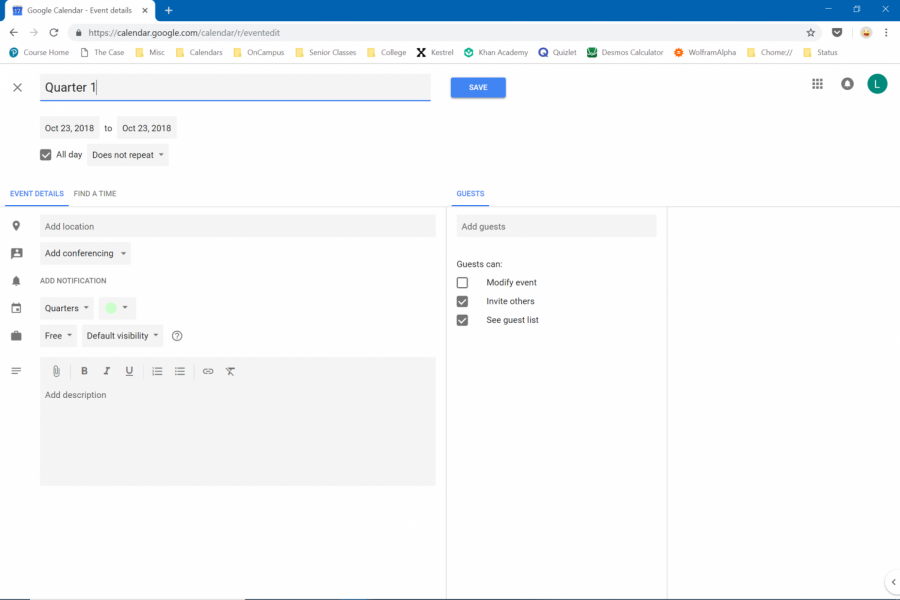How To Make Google Calendar Superior to Any Paper Planner
More stories from Laurenz Mosquito
Throw away that paper planner you have in your backpack and embrace your new, digital, and more robust planner: Google Calendar.
Unconventional at first, when used to its full potential Google Calendar will quickly become your go-to over your paper planner. Its functionality is so much deeper than any paper planner money can buy, and will allow you to plan not just when your homework is due, but when extracurricular events will be happening as well. Learning how to handle your homework and extracurricular events concurrently becomes more crucial as you progress through high school and begin to have more things on your plate besides homework, such as sports and club meetings, a job, or applying to college. Keeping track of assignments and other important events, such as SAT dates, on a program normally associated with reminding adults of meetings, will soon become second nature. And I’ll be right here to explain it all to you.
LOOKING AHEAD
Google Calendar’s ability to show you more than one week at a single instance truly makes it superior from paper planners. With Google Calendar’s month, two-, three-, or four-week views, you can see everything that might be happening in your life, from homework to honor society meetings to your DMV test.
“OK, you have me intrigued,” you say to yourself. “But I still don’t have a clue about how to use this magnificent thing.” Well, you’re in luck, fellow Xavier student:
A STEP-BY-STEP GUIDE ON HOW TO USE IT FOR HOMEWORK + EVENTS
Add as many assignments as you want for any class. Have access to your assignments anywhere—even from your phone. Set reminders hours, days, or weeks before the due dates of important assignments so you don’t forget. Color code your different subjects so you can easily see the classes you have homework in, at-a-glance. Is your mouth watering yet? These are all features of Google Calendar that paper planners wish they had.
Indeed, all these things are possible on Google Calendar. And I’ll show you how I did it, and then some.
Start by creating a calendar for each of your classes. Do this by going to calendar.google.com and clicking on “Add Calendar” in the side bar on the left.
Now that we have all the calendars created, click on any date on Google Calendar.
This should allow you to create a new event where you will write out your assignment due that day.
Select the class you have an assignment for in the drop down menu below the date in the pop-up and then proceed to write the name of assignment in the event name field.
Tip: create a tag system for quickly labeling each of your assignments in a class. Something like [HWK] or [QUIZ] or [TEST] or [PROJ]. Writing this before each assignment quickly allows you to determine the type of the assignment. Same thing for events. Labels such as [CROSS COUNTRY] or [DETENTION] should help you quickly identify what type of event it is.
Now to have a recurring event, such as sports practice, simply edit the time and date parameters of the event.
Here’s how your calendar might look like if you add some more classes and their assignments.
Change the view by summoning the drop down menu near the gear icon on the upper right.
See how you can see upcoming homework and tests in the next two weeks? This is tremendously helpful for you to put into context your homework and make you more aware of what you’re actually learning. For example, my Calculus homework is prepping me for my Derivatives quiz, and the Derivatives quiz is prepping me for my Derivatives test two Monday’s from now. So maybe I should pay attention whenever “Derivates” is mentioned in-class. With a paper planner, seeing assignments in their contexts displayed in such an organized manner is simply not reproducible.
I can be even more specific for each event and add “notes” that further clarify the assignment. So for my upcoming Calculus test, I can actually add what topics will be on it when my teacher, Mr. Gargano, rattles them off in class and look for each of those topics in the homework that’s assigned.
You can see when you might have a lot of homework due a certain day and it might convince you to start homework early, too. This was especially applicable my Junior and currently in Senior year, when each your AP classes think they’re worth the full two hours of homework that’s actually allotted for all seven of your classes each night.
One thing I find particularly useful is having one large event for each quarter so I know when to maybe put in a little bit more effort in my classes.
That’s it! These should be the basic and slightly more advanced ways to use Google Calendar that will convince you to ditch that archaic paper planner. Here’s what my current Calendar looks like:
Google Calendar has helped me get my school life together, and when paired with the app Forest, unlocks secret productivity superpowers. Just like the app Forest, Google Calendar can be found on the App Store or on Google Play, allowing your assignments and events and their reminders to sync to your phone.